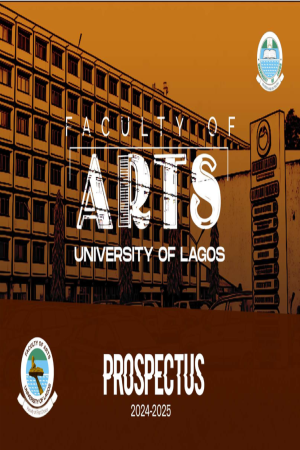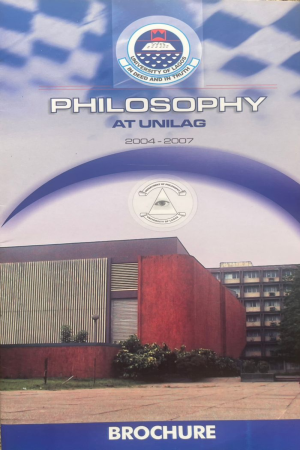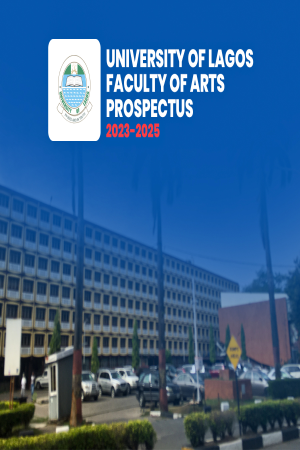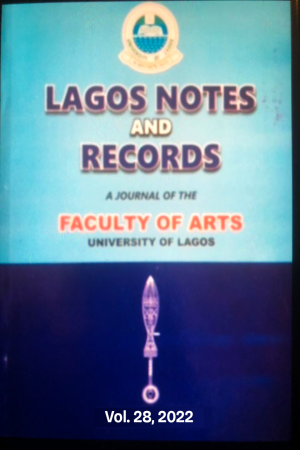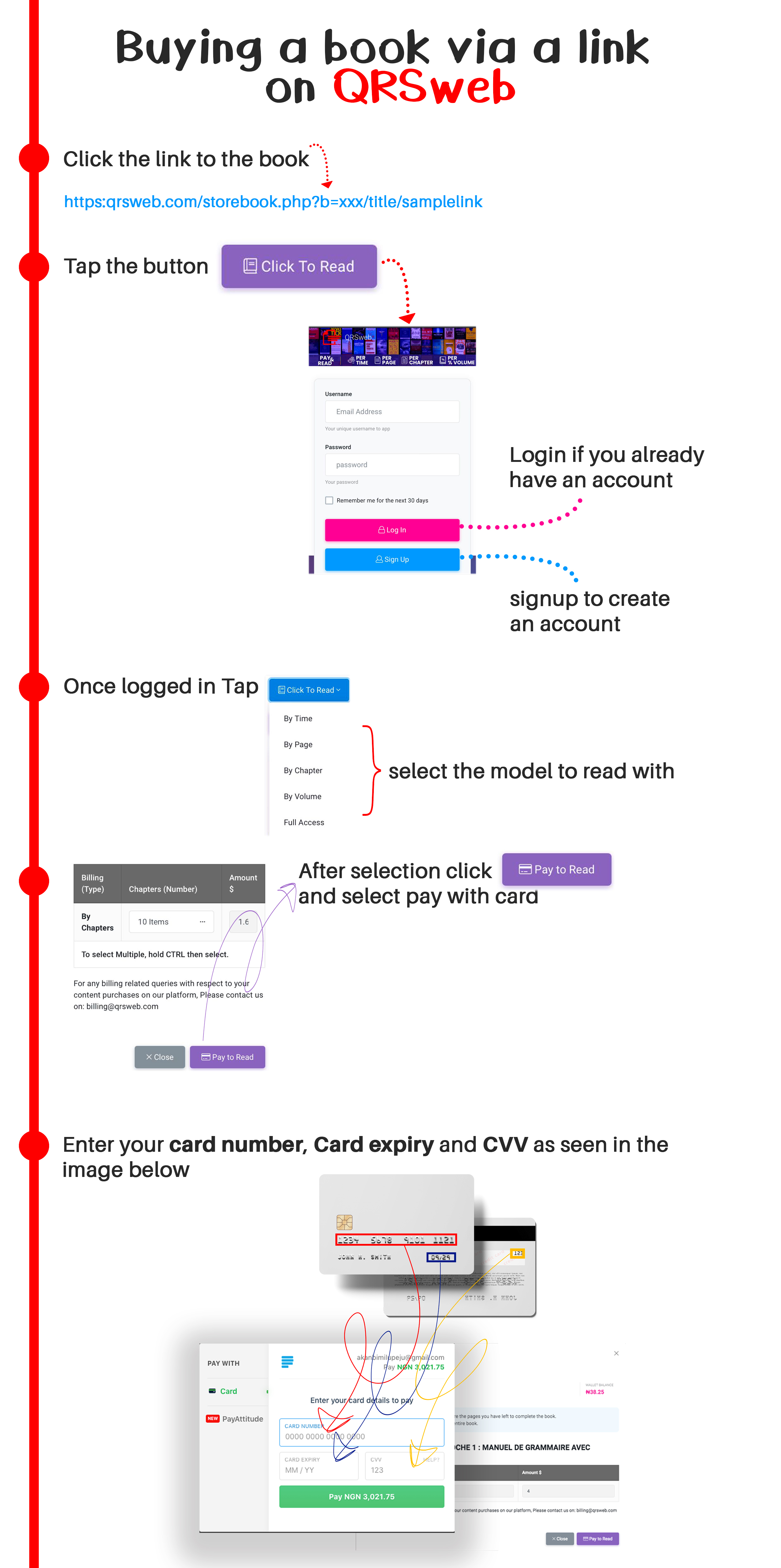QRSweb
QRSweb
Book Store (Free)
Featured Books ( Free )
Latest Books ( Free )
 Highlight Your Text
Make your thoughts known by adding a comment below.
Highlight Your Text
Make your thoughts known by adding a comment below.
 Read By Time
Choose Your Billing Mode for:
Read By Time
Choose Your Billing Mode for:
For any billing related queries with respect to your content purchases on our platform, Please contact us on: billing@qrsweb.com
 Read By Page
Choose Your Billing Mode for:
Read By Page
Choose Your Billing Mode for:
For any billing related queries with respect to your content purchases on our platform, Please contact us on: billing@qrsweb.com
 Read By Chapter
Choose Your Billing Mode for:
Read By Chapter
Choose Your Billing Mode for:
For any billing related queries with respect to your content purchases on our platform, Please contact us on: billing@qrsweb.com
 Read By Volume
Choose Your Billing Mode for:
Read By Volume
Choose Your Billing Mode for:
For any billing related queries with respect to your content purchases on our platform, Please contact us on: billing@qrsweb.com
 Read By Full Access
Choose Your Billing Mode for:
Read By Full Access
Choose Your Billing Mode for:
For any billing related queries with respect to your content purchases on our platform, Please contact us on: billing@qrsweb.com
 QRSweb
Read without limits
QRSweb
Read without limits
This Page is protected. You are not authorised to access this page.
 QRSweb
Read without limits
QRSweb
Read without limits
This Page is protected. Better fix those errors before you can complete this request

Action Successful

Action Successfull

Action Un-Successful
 Invite a Friend
QRSweb: Read without limits
Invite a Friend
QRSweb: Read without limits
My Referral Link
https://www.qrsweb.com/friend/?rid=Refer a Friend
Referral History
| # | Friend | Amount | Reg Date |
|---|
 Report a Problem
QRSweb: Read without limits
Report a Problem
QRSweb: Read without limits
 Frequently Asked Questions
QRSweb: Read without limits
Frequently Asked Questions
QRSweb: Read without limits
Frequently Asked Questions
Benefit: You won’t have to be punching your credit cards or account details each you want to make a purchase, the wallet is good for budgeting and avoiding bank charges each time you are buying a book.
For the page, chapter, volume or full access model of reading you retain access for life.
And after transferring the money you will click the I have paid the money button which is found beneath the account number you paid to after clicking give the system couple of minutes to verify your transaction unto payment successful.
If the problem persist you can make use of the bank account details of your family or friend and do a refund or contact your bank.
 How To Videos
QRSweb: Read without limits
How To Videos
QRSweb: Read without limits
How To Videos
-> Login
-> Click on the right Avatar image at the top right
-> Click on Edit profile
-> Fill a brief introduction
-> Enter your Matric number
-> Click on update profile